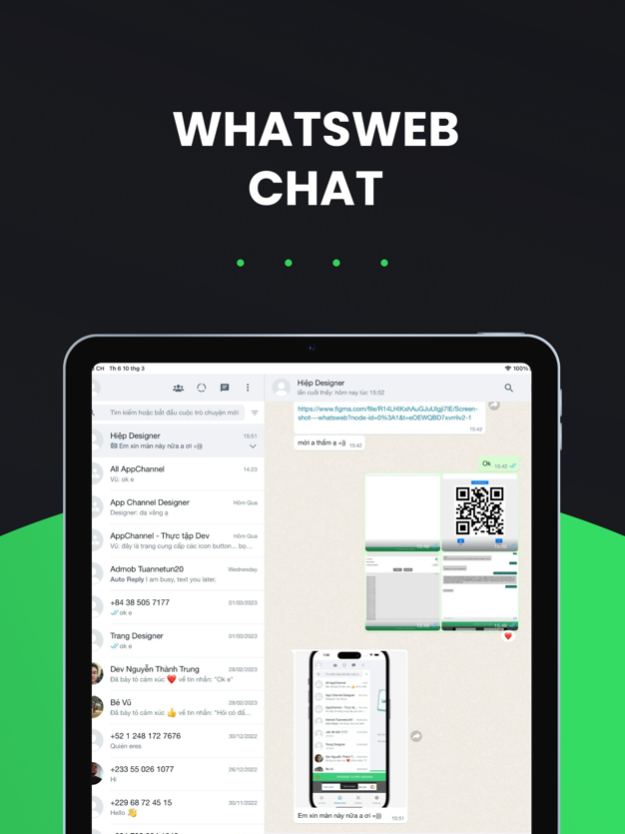ClonApp - Web Scan Cloner 3.8
Free Version
Publisher Description
Dual messenger for Whatsapp Chat. Use 2 whatsapp account on same device.
This app will help you: Store secret photos and videos and support secret chat with whatsapp account.
Whats Web: Whatscan for Whatsapp Web is useful to open Whatsapp web in your phone. Whatscan for Whatsweb is very simple and easy to use Multiple WhatsApp account on the same device. Whatsweb Scanner App is also very lightweight.
This app is the best and powerful tool to clean and backup received and sent media via Whatsup and also you can open two accounts on the same device.
Just need to open Whatsweb for Whatscan app and scan QR Code from another app and now you are ready to use the Dual Chat feature with this Web Clone App. whatsapp web really helpful app for your WhatClone.
Whats Web Scan app automatically update and sync all the chat from your linked Whatsweb app. You can read all the messages and replay them with the help of the Whatsweb Scanner.
Features of Whats Web: Whatsapp Web Scan:
a) Whatsweb for Whatscan automatically syncs all the chat messages.
b) You can open and read any chat from this Whatscan for Whatsweb app.
c) You can replay to any of your friends and get a response back.
d) You can also delete chat messages with the help of Whats Web Scanner.
Other features:
- Direct Chat & Dual Chat :
Using whatsweb starts direct chat without saving the number.
So now, you have this Whats Web App with Direct Chat option. This option is also very simple and easy to use. Follow the steps.
1) Open Direct Chat option from the Web Scanner App.
2) Select country code, enter number and text message.
3) Hit the send button.
- Quotes Status collection:
+ Best Quotes and Status is an app that provides large collection of quotes for different categories.
- Text Art:
+ Allows you to create incredible text effects, easily and quickly, and share it with your favorite chat app: Twitter, WhatsApp, Line, Talk, WeChat, ChatON, Telegram, or any other chat application.
+ Make a cool nickname
You may purchase an auto-renewing subscription through an In-App Purchase to remove ads. (If you do not maintain a subscription you still use app with ads)
• Auto-renewable subscription
• 1 month ($6.99), 1 week ($1.99) and 1 year ($40.99) durations
• Your subscription will be charged to your iTunes account at confirmation of purchase and will automatically renew (at the duration selected) unless auto-renew is turned off at least 24 hours before the end of the current period.
• Current subscription may not be cancelled during the active subscription period; however, you can manage your subscription and/or turn off auto-renewal by visiting your iTunes Account Settings after purchase.
- Privacy policy: https://whatssafeapp.blogspot.com/2023/06/privacy-policy.html
- Terms of use: https://whatssafeapp.blogspot.com/2023/06/terms-conditions.html
Feb 11, 2024
Version 3.8
Thank for using Clonapp
In this version, we have some change:
- Fix some bugs
- Improve app performance
About ClonApp - Web Scan Cloner
ClonApp - Web Scan Cloner is a free app for iOS published in the Office Suites & Tools list of apps, part of Business.
The company that develops ClonApp - Web Scan Cloner is Pham Ngoc Son. The latest version released by its developer is 3.8.
To install ClonApp - Web Scan Cloner on your iOS device, just click the green Continue To App button above to start the installation process. The app is listed on our website since 2024-02-11 and was downloaded 1 times. We have already checked if the download link is safe, however for your own protection we recommend that you scan the downloaded app with your antivirus. Your antivirus may detect the ClonApp - Web Scan Cloner as malware if the download link is broken.
How to install ClonApp - Web Scan Cloner on your iOS device:
- Click on the Continue To App button on our website. This will redirect you to the App Store.
- Once the ClonApp - Web Scan Cloner is shown in the iTunes listing of your iOS device, you can start its download and installation. Tap on the GET button to the right of the app to start downloading it.
- If you are not logged-in the iOS appstore app, you'll be prompted for your your Apple ID and/or password.
- After ClonApp - Web Scan Cloner is downloaded, you'll see an INSTALL button to the right. Tap on it to start the actual installation of the iOS app.
- Once installation is finished you can tap on the OPEN button to start it. Its icon will also be added to your device home screen.